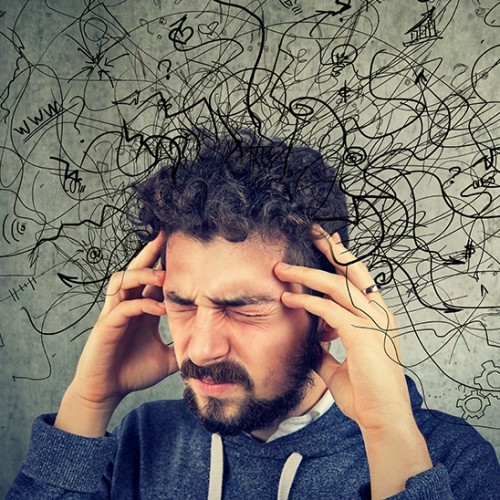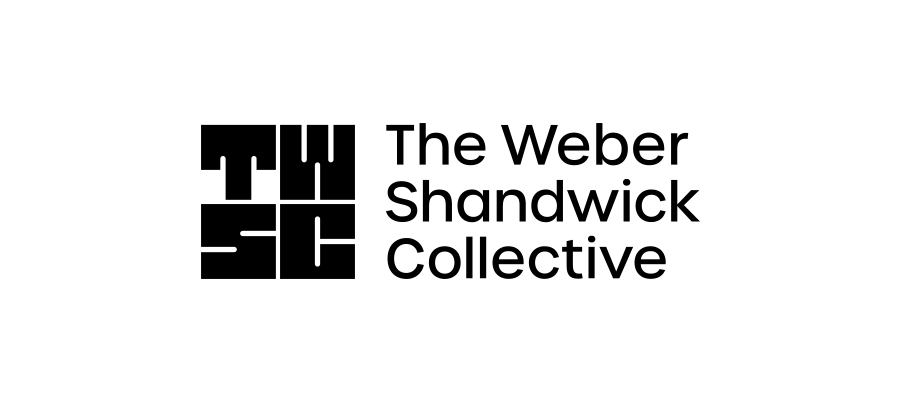Top tips for managing your technology to avoid burnout when working from home

It’s critical for businesses to support staff to have healthy, balanced digital habits.
Top tips for managing your technology to avoid burnout when working from home
Homeworking has long been considered the ultimate employee perk. In March when millions moved to homeworking, digital technology enabled connection, collaboration and for businesses to continue to operate. Eight months later, with many offices remaining empty but a rise in productivity, it is clear remote working will remain mainstream even post pandemic.
Great news for employee wellbeing?
In reality this shift has brought a host of challenges. For many, the home is no longer a refuge from the day’s stresses and the boundaries between work and life have become increasingly blurred. With the average UK worker putting in an extra 2 hours a day and back to back video calls the norm, many employees are overworked, stressed and at risk of burnout.
As we adapt to new levels of dependence on technology, it’s critical for businesses to support staff to have healthy, balanced digital habits. How can we ensure technology is playing a positive role, rather than becoming a toxic cause of stress?
1. Set boundaries around working time
Even if you have a designated work space at home it can be difficult knowing when to switch off from work. This is doubly so if your new office is your bedroom or kitchen table. Put some hard edges in your day and decide when your work stops and your personal life starts.
2. Keep work and personal tech separate
Notifications from work emails into the evening can prevent unwinding and decompressing at the end of the day. One of the simplest ways of protecting work life balance is separating the technology used for professional and personal use. Having two phones really helps and if one computer is used, we suggest logging out of all work applications out of hours.
3. Take breaks and prioritise downtime
We are taking less breaks and the natural transitions even in the busiest of days between meetings and on the commute have now gone. Schedule breaks throughout your day to allow your mind to rest and recover. Back to back video meetings? Even microbreaks have multiple benefits, so stepping away from the screen for just a few minutes can make a big difference. When feeling stressed, 15 minutes of an activity that is restful gives a boost to wellbeing and helps us return to work with a clearer mind. Avoid filling moments of downtime with anxiety inducing news and social media.
4. Minimize Zoom fatigue
The technology has been around for years, but the phenomena of Zoom fatigue has only recently emerged. People feel more drained and exhausted after a day of video calls despite physically expending less energy than when buzzing around a city. There are limitations to the tech itself: we are social animals and the software gives a promise of true connection that it cannot deliver. Without eye contact, non-verbal cues, body language and with so much visual information to process the brain must work much harder than in person meeting. Our top tips to combat Zoom fatigue are:
- Schedule 25 minute or 50 minute meetings to allow time for break
- Get to know your settings, turning off gallery view and hiding self-image makes it easier to relax and engage
- Don’t default to video calls just because we can’t meet in person. Sometimes a phone call allows a more relaxed and natural conversation
- Close your inbox, tempting though it is to multitask you will feel less overwhelmed, engaged and build stronger relationships if you can be present
5. Schedule time for focused work
It is normal to work with your inbox open, instant messaging on and several browsers active on the computer. Instead of being constantly connected have designated online time for focused work and email to avoid being in continual ‘response’ mode which can leave you feeling overwhelmed.
Anna Kotwinski
Co-founder
Shine Offline